React + Vite
This guide will show you how to create a simple React app using Vite for bundling, and how to configure it with the Zephyr plugin in vite.config.ts.
- Finished our Get Started guide.
- Installed our Chrome extension.
Generating a Vite + React project
and then run commands to make sure you have necessary dependencies installed.
Add Zephyr configuration
You should see the website running on localhost. Open vite.config.ts in your editor and add the following modifications:
Remember to initialize a git repository in current folder, before you npm run build to deploy your app.
With git config initialized, configured, and linked to remote origin, you are ready to deploy:
You should see something similar to the following build output below. The highlighted lines include your deployed URL:
The first time you initiate a build with Zephyr, it will prompt you to log in by directing you to the Zephyr website. This login is required only on your first build; subsequent builds will not require a login.
We may require you to log in again if you removed your Zephyr configuration file ~/.zephyr locally.
Chrome Extension
On your browser, click on ![]() to see your application under the dropdown menu:
to see your application under the dropdown menu:
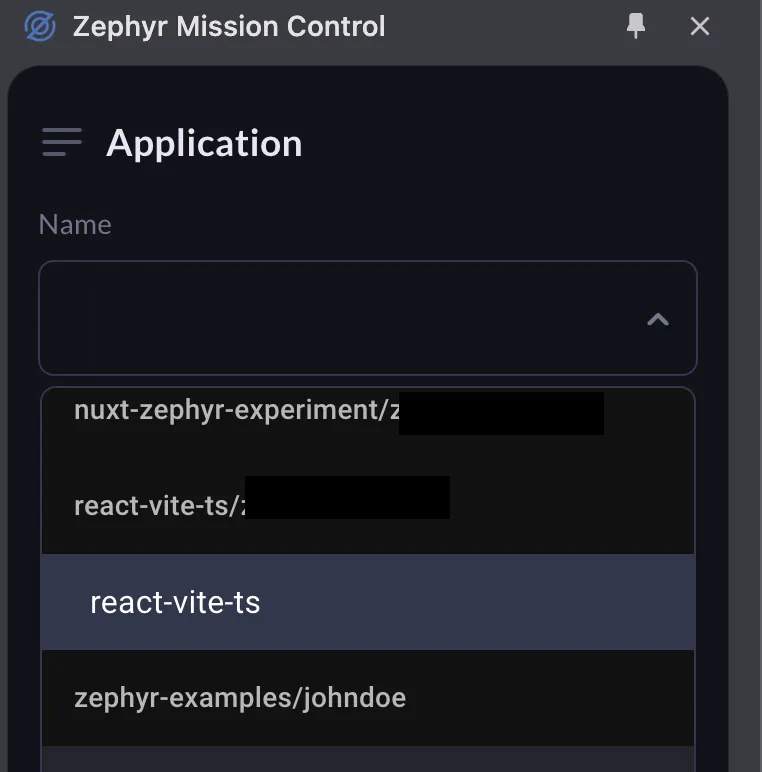
You can access this application as well as all the previous versions anytime you use on Zephyr Cloud Chrome extension!